Revit's structural beam joins behave logically according to the material and system in which they are going to be built.
You have to know that this behavior comes from the beam's family. Open your different beam families and check how these parameters are defined as in the following image:
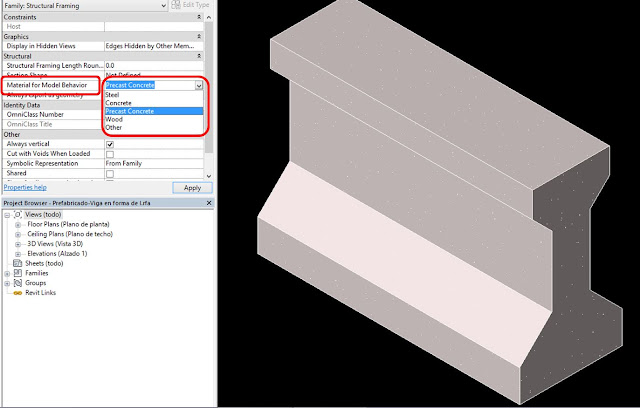 |
| PRECAST CONCRETE BEAM FAMILY |
But what if we want to change these join conditions? Dragging the beam´s endpoint is useless and frustrating, since beams always retain their model behavior according to the family to which they belong. Good news: there's a "hidden and secret" option to find your way. Locate the blue endpoint of the beam and RIGHT CLICK. You will find two options: "Disallow join" and "Edit Beam/Column join".
Choose "Edit Beam/Column Join", click on the join control arrows and beams will miter!!!!!
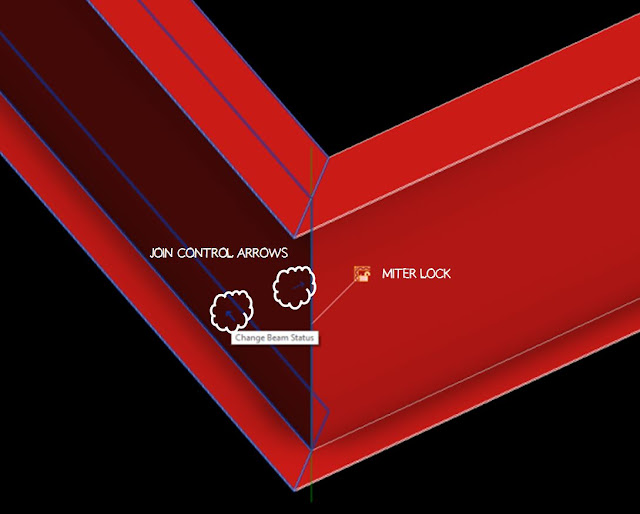 |
| STEEL BEAMS MITER JOIN |
Alternatively you can choose "Disallow Join", and you can freely drag the beam's end without the constraint of the structural node.
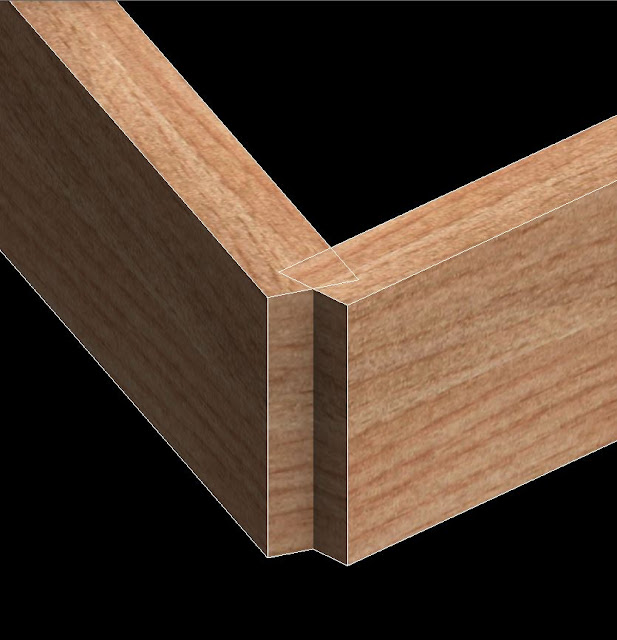 |
| WOOD BEAMS FREE JOIN |
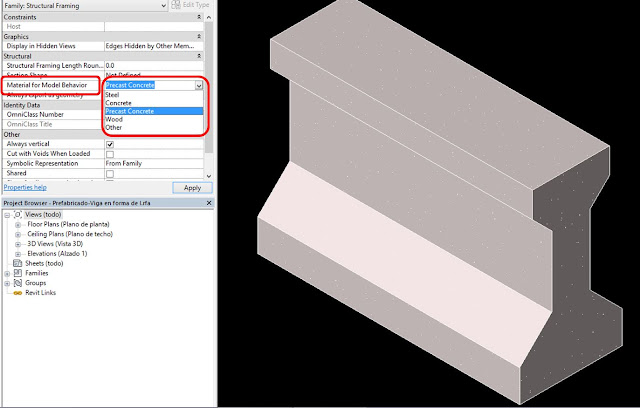
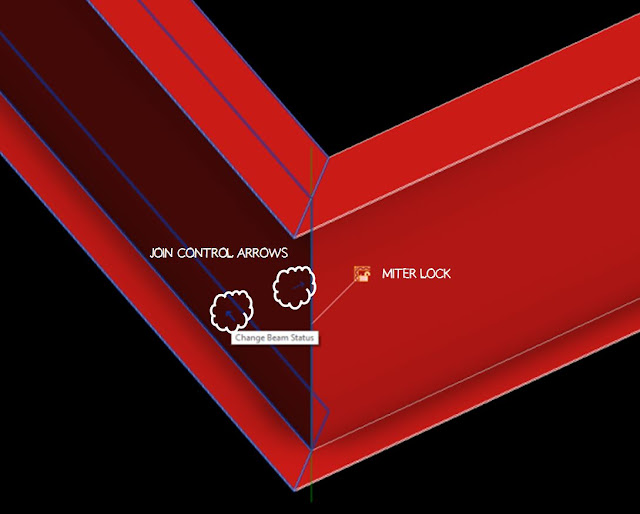
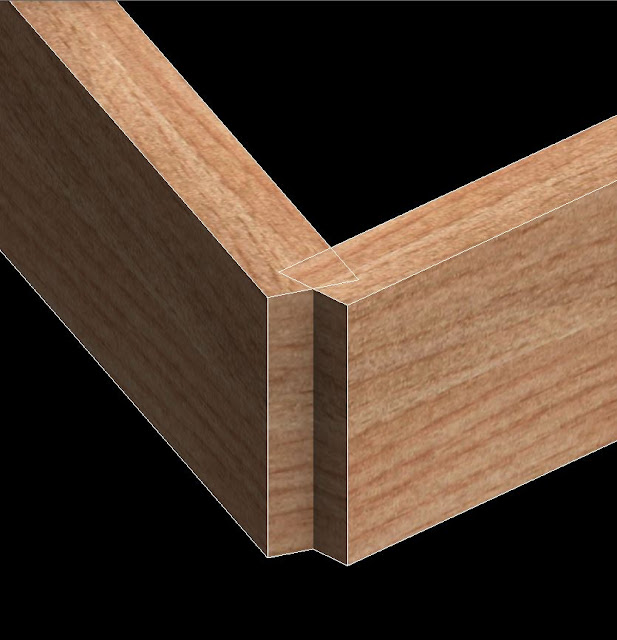



No comments:
Post a Comment